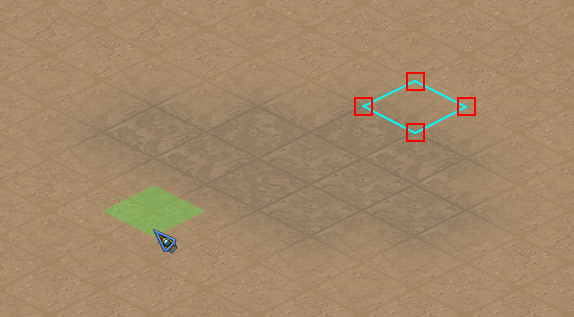Surface - atom description
General description[edit]
- Surface atoms represent graphical representation of each tile.
- Type of Surface on specific tile is determined by set Grid atoms of its four vertices.
- In the image above you can see single Surface in the cyan rhombus and its four Grid in the red rects.
- Left and bottom Grid atoms are of type soil and top and right are of type desert, so the result Surface atom is transition from soil to desert.
Properties description[edit]
| Name | Type | Default value / Obligatory |
Description |
|---|---|---|---|
| grid | atom[Grid] | obligatory | Main Grid of this Surface |
| masque | masque | obligatory | Surface masque. |
| transition_grid | atom[Grid] | null | Transition Grid of this Surface |
| transition_type | int | obligatory if transition_grid set |
Transition type between grid and transition_grid |
| grass | vec_1D[atom[Grass]] | empty vec | Grass representation atom. |
| grass_ending | vec_1D[atom[Grass]] | empty vec | Grass ending representation atom. |
Properties in detail[edit]
grid[edit]
- Grid atom for which this Surface is representant.
- When all vertices of a tile has this Grid type, then this Surface is used.
- It also serves as on of two transition Grids for transition tiles.
transition_grid[edit]
- Second Grid if this Surface serves as transition tile.
transition_type[edit]
- Type of transition between grid and transition_grid.
- It's a number which describe which vertices have grid and which have transtion_grid by it's binary format.
- Vertices are counted in clockwise order starting with the top vertex.
- It means that meaningful values here are numbers between 1 and 14.
- For example value 3, in binary 0011 means that top and right vertices must have grid type and bottom and left vertices must have transition_grid.
- As in the image above.
grass[edit]
- Addition graphics when the tile is irrigated.
grass_ending[edit]
- Addition graphics when the tile is irrigated but at the same time it's on the border of area which do not show grass.
- For example tile under some buildings or grid type which does not allow irrigation.
Example[edit]
atom ('surface.soil',
{
grid = 'grid.soil';
masque = {
{"images/surface/soil/soil_a.png"},
{"images/surface/soil/soil_b.png"},
{"images/surface/soil/soil_c.png"},
{"images/surface/soil/soil_d.png"},
},
grass = grass,
grass_ending = grass_ending
})
atom ('surface.desert.soil.1',
{
grid = 'grid.desert',
transition_grid = 'grid.soil',
transition_type = 1,
masque = {{"images/surface/desert_soil/desert_soil_1.png"}},
grass = grass,
grass_ending = grass_ending
})